How to Use LayAR
- kerriejack1
- Jan 27, 2017
- 1 min read
Step 1: When you log in, you will get the campaign menu. To create a new campaign, click on the box with the plus in the center.
Step 2: Next, you will be asked to fill in a title and select with category your campaign fits under. If yours is the same as mine, you should select print advertisement.
Step 3: This is where you drag or upload your poster and files to use in the advertisement.
Step 4: After uploading the file click "Start Editing." You will arrive on the editing page of Layar.
Step 5: Drag the video option onto your poster. A box will show up, asking for the input of your video. Here you can either drag in a YouTube link or bring in your own download of a video.
Step 6: Once the video has been placed in, re-size the video to the size you wish it to be.
Step 7: Go onto view mode and make sure that your video works by using the Layar App on any mobile device.
Step 8: Publish your campaign.
References
"How To Use The Layar Creator 2.0". YouTube. N.p., 2017. Web. 16 Jan. 2017.






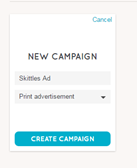



























Comments